|
|
|
|
The Worst PC's Ever Made |
|
|
A favorite discussion among car enthusiasts is the great lemons produced by car makers though out automotive history. There have been many lively discussions about AMC Pacers and Gremlins or Ford Pintos. Like the major (and not so major) automotive companies have produced models that they and the driving public would rather forget, the computer manufacturers have produced their share of lemons. Here’s a list of PC models that should have never occupied space on desks. NEC PowerMate 386 Back in the day when MS-DOS was used on most office and home desktop PC’s, Japan’s NEC was a major player in the PC industry, their flagship PowerMate models had a quirk that I would not wish on my worst enemy. To change any of the settings in the computer’s BIOS one needed the BIOS setup program on a floppy diskette. Unlike almost all PC’s since the days of the 286 where the program to change BIOS settings is stored in the BIOS itself, accessible when the computer is first turned on but before the operating system loads. Back in those days the disk with the BIOS setup had to be obtained from NEC. While NEC may have had good reason to do it this way, it didn’t do anybody any good if the floppy disk drive needed to be replaced. The PowerMate 386 series was a slim desktop design PC. The biggest design fault was the ribbon cables for the drives were so damned short that adding drives or even just changing drives required changing the ribbon cables. Added the proprietary motherboards, power supplies and cases, any day without a powermate was a good day for a computer technician. International Business Machines built their company building mainframes in th 1960’s which used proprietary technology which all mainframe systems were proprietary. When personal computers started coming from hobbyist garages to the desks in the business world IBM found themselves on the outside looking in. In response to that IBM developed their own PC in 18 months using off the shelf technology which set the standard which evolved into the standard PC’s that we use today. In the Mid 1980’s to get back to the days where parts for IBM computers had to be made and purchased by IBM, they introduced the Personal System 2 series of computers. The biggest change was the Micro channel Architecture which meant a special expansion interface and hard disk controller. The worst thing about working with Micro channel PC’s was having to use reference diskettes to set bios options. The Bios of a Micro channel system wasn’t like the BIOS of a standard PC where one uses a setup program to make the desired changes. Micro channel PC required a reference diskette provided by IBM which had to be used whenever there was a change made to the internal hardware. What makes the model 55 the worst that the Personal System 2 Line had to offer was how slow they were. This isn’t coming from comparison of my memories of those machines and today’s modern computers. 386 clone PC’s with a comparable CPU and RAM were much faster than the PS2 Model 55. The other thing what the PS2 Model 55 a real stinker was the proprietary hard drive. A hard drive from a PS2 Model 55 would only work with another PS2 Model 55. I send a ton of sympathy to any Lenovo tech support person who should ever get a call about one of these junkers. Compaq LTE 5000 series notebook This the piece of you know what that tugs at my heart because this the one that I owned myself. It was my first laptop computer and used it for three and half years, which felt like a lot more. What made this one of poorest examples of portable computers from the mid 1990’s was that computers of that era had moved disk controllers and video systems that used the ISA bus to the PCI bus. The LTE 5000 notebooks had a PCI video but the disk controller was still ISA. This meant that a LTE 5000 notebook was a lot slower than comparable Pentium based computers that used PCI disk controllers. This meant that starting Windows and launching programs was slow. My experience with my LTE 5380 started many years ago buying a bare basic laptop with no drives on eBay. I bought a hard drive and a floppy drive and installed Windows by copying the files needed to install Windows from the CD to a zip disk on my desktop PC. I eventually added 64 MB of RAM to take it up to the maximum of 80 MB but it was still slow reading from and writing to the hard drive. After three years of pulling my hair out I ended up getting a dell. Digital Equipment Corporation was best known for mainframe systems in the 1960’s through to the 1980’s. At the start of the 1990’s businesses were in the process of changing over mainframes with terminals to PC’s. Entering the PC market years too late Digital put out a less than impressive offering of 80386 based PCs. One of the first models was just made for Digital, opening the case revealed a Tandy motherboard. Digital did eventually make their own PC’s none of which were overly impressive, until getting bought out by Compaq in 1998. Tandy 1000, 2000, 3000, 4000 The Tandy 2000 was one of the biggest anomolies in the history of the personal computer industry. The Tandy 2000 was the only mass produced PC that used the Intel 80186 processor. The Tandy 2000 used a special way of formatting floppy disks that put 720 kilobytes on a 5.25 floppy disks. This meant that not only software but blank floppy disks could only be purchased at Radio Shack. Although Tandys were the MS-DOS based computers that could make sounds other than a beep through an internal speaker, the sound chips were not standard that were shipping with the early PC sound cards. Because of this the only programs that supported the Tandy PC sound were educational programs for kids. Ask a computer technician who has been in the business more than ten years and they would probably would tell you about making a living fixing anything with a Packard Bell logo on front of the case. Packard Bell was notorious for being cheap in their manufacturing practice. One example of this was combination sound card modem ISA cards. The sound chips weren’t standard and many of the dos based games that were the popular at the time wouldn’t produce sound. Upgrading to a faster modem meant changing both the modem and the sound card, because there wasn’t a free com port or IRQ to allow two modems co-exist. A common complaint by owners was the frequent freezing and crashing, this was caused by the low quality ram that Packard Bell often used. Even when other PC manufacturers were turning from EDO RAM to SD RAM, Packard Bell clung on to EDO RAM just to save cost even if it meant providing an inferior quality PC. It’s not much of a surprise that one of every six Packard Bell computers sold were returned. |
|
| Blog | |
| PC Help | |
| Humour | |
| Tech Review | |
| Commentary | |
 Custom Search
|
|
 |
|


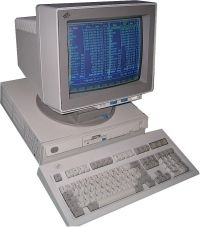 IBM Personal System 2
Model 55
IBM Personal System 2
Model 55
 Digital Equipment Corporation DECpc
Digital Equipment Corporation DECpc Many geeks who grew
up in the 1980’s got their start in computing using a computer
from Radio Shack. For those whose parents didn’t cheap out and buy a
Color Computer got a Tandy PC. Like most other PC’s Tandy
PC’s ran MS-DOS but that’s where any similarity ends. Ports
for add on devices weren’t the standard ports found on other
brands of PC’s. If one wanted to add a printer, mouse joystick or
some other device the only place to buy it was Radio Shack. There were
very limited options for internal expansion as well. While there were
there or four slots for add on cards, the ISA expansion bus was 8 bit
only which meant that outside from internal modems not too many cards
would work with a Tandy. Add-on hardware wasn’t the only cash cow
for Radio Shack. Tandy PC’s only had double density floppy drives
(360 kb 5.25 inch or 170 kb 3.5 inch) even years after every other PC
manufacturer made high density (1.2 MB 5.25 inch or 1.44 MB 3.5 inch)
floppy drives standard issue. By the time 1990 rolled along most
software came on high density floppy disks forcing Tandy PC owners back
to Radio Shack to buy software on double density floppy disks.
Many geeks who grew
up in the 1980’s got their start in computing using a computer
from Radio Shack. For those whose parents didn’t cheap out and buy a
Color Computer got a Tandy PC. Like most other PC’s Tandy
PC’s ran MS-DOS but that’s where any similarity ends. Ports
for add on devices weren’t the standard ports found on other
brands of PC’s. If one wanted to add a printer, mouse joystick or
some other device the only place to buy it was Radio Shack. There were
very limited options for internal expansion as well. While there were
there or four slots for add on cards, the ISA expansion bus was 8 bit
only which meant that outside from internal modems not too many cards
would work with a Tandy. Add-on hardware wasn’t the only cash cow
for Radio Shack. Tandy PC’s only had double density floppy drives
(360 kb 5.25 inch or 170 kb 3.5 inch) even years after every other PC
manufacturer made high density (1.2 MB 5.25 inch or 1.44 MB 3.5 inch)
floppy drives standard issue. By the time 1990 rolled along most
software came on high density floppy disks forcing Tandy PC owners back
to Radio Shack to buy software on double density floppy disks.

 Anything made by
Packard Bell
Anything made by
Packard Bell